Last time I showed you some tips for editing video in Adobe Lightroom 4 and getting your photos and videos ready to go into Pro Show Web. In this video I’ll show you how to use the ProShow plugin for Lightroom 4 to upload your still images and create a new project. I’ll also show you an easy way to set up an export preset to get your video clips into your new project.
Check out the previous installment in the series HERE.
And check out the finished hybrid eScape HERE.
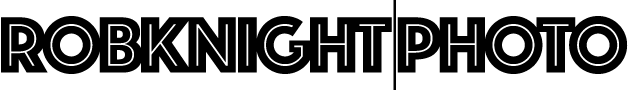
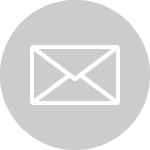
thanks for sharing this…
i have to thank you… now i can do strobist too 😉