Included this image in my previous post, but I forgot to mention one of my favorite E-M5 features that I used to make it. LIVE BULB!
Bulb mode is the shutter setting after the longest shutter speed available. In bulb mode you use a remote shutter release and the shutter stays open as long as you hold the button on the remote. On the E-M5 it goes …30sec, 45sec, 60sec then “Live Bulb”. Live Bulb mode (and Live Time) allows you to see a series of previews during a long exposure build WHILE you’re holding the shutter open with your remote. You can set the amount of time between previews from .5sec to 60sec. The number of previews it will show you depends on the ISO. This cool feature allows you to take some of the guesswork out of long exposures.
I was using ISO 200 for the image above, and I set the camera to show me the image once every second. While everyone else was adjusting their shutter speeds and trying to get the right exposure, I simply held the shutter release and watched the screen until the exposure looked like I wanted. In this case two cars were headed south along the Blueridge Parkway. I opened the shutter and watched as the streaks of light moved down the road. Here’s the kicker… just as the two cars reached the far side of the viaduct, another car came around the bend headed north. I held the shutter open until the northbound car painted the other lanes of the viaduct. The final time ended up at 30sec. If I had been using the same shutter speed as the others in our group (20sec) I would not have captured the full travel of the northbound car. Juan Pons was watching the screen as I made the exposure and was subsequently bummed that he doesn’t have that feature on his 5D mkIII 🙂
Live Time works like Live Bulb, but you press the remote to open the shutter and again to close it. You don’t have to hold the button the whole time.
I am interested to use these features for more low-light fun. My only concern is the amount of noise that is generated during these long exposures. There is quite a bit of detail to go along with the grain, but I’m not sure that the E-M5 would be good for star trails and the like.
If you’d like to try the Olympus E-M5 you can use one for free during my Costa Rica photo workshop in September. You can bring your current gear and compare, or leave your gear at home and use the Olympus kit all week. Click HERE to get more info and register.
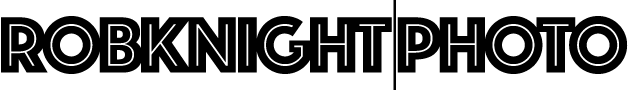

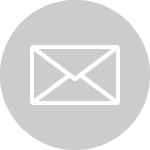
setting the OMdeM5 camera for bulb:
thanks for all; only my stupid question: I do not find in the eM5 menu the condition to set the camera for bulb exposition. I am interested also in astronomic photography. Can you reply with the sequence of action on lcd to arrive at bulb condition and shoot ?
Thanks a lot, Livio
Hi Livio,
Put the camera in Manual exposure mode. Then dial the shutter speed down past 1sec, 2sec, etc. You will find the Bulb setting past the slowest shutter speed.
Cheers!
It is very interesting and informative as well. I found what I was looking for a long time. Thanks For Sharing this..
For some reason, my Olympus OMD EM-5 won’t let me turn the dial past 1 second onto Bulb/LiveBulb/LiveTime and instead starts going up (1.3 -> 1 -> 1.3 all why turning the dial in the same direction) I even tried resetting my camera and readjusting the times in the custom menu but it still didn’t let me turn the dial past 1 second, do you know why this is?
It sounds like you are using the electronic shutter. Switch to the mechanical shutter for longer exposures.