
I mentioned in my last post that I use my Nikon kit for shooting for paying clients, and I was asked why that is. I think the short answer is that I know what the Nikon D800E is capable of, but I am not as confident with the image quality from the Olympus OM-D E-M5
. I realized last night that there is another big reason I haven’t been using the E-M5 for professional work… raw processing workflow. There are two main problems with handling raw files out of the camera. Adobe Camera Raw and Lightroom4 do not do a great job with .ORF files.Adobe hasn’t bothered to include camera profiles for m4/3 cameras, and even the X-Rite ColorChecker Passport
profiles just don’t have the “look” that the Oly jpegs have. The Adobe software actually adds grain to the images and doesn’t handle color as well as the Olympus Viewer software. That brings me to the second problem- the Olympus Viewer software is the SLOWEST software I have tried to use in years. It does a wonderful job of processing the .ORF files, but you will wait for several seconds after EVERY ADJUSTMENT you make. My friendly neighborhood Olympus rep is going to sit down with me soon and show me some tricks that he says will help the software not suck so much.
In the mean time I’ve been shooting (Gasp!) jpegs. That’s right, jpegs straight out of the camera. I like the “Natural” art filter a lot. In fact, I struggled to try and copy that look with .ORF files in Lightroom with little success. When I am shooting the Olympus PEN E-P3 I know that I am compromising shadow detail a LOT when shooting jpegs, and I assumed the E-M5 would have similar issues. That has not been the case. For the image below I increased the exposure in LR4 almost a whole stop and there is good detail in the shadows no significant increase in noise. And that’s a jpeg! Quick tip- if your photos routinely look darker on your computer than they do on your camera’s LCD you should reduce the brightness on the camera LCD. I’m on my way to do that now…

So I guess I figure that if I’m shooting for a client I should be shooting RAW. That doesn’t make much sense if I am getting great image quality out of the E-M5 jpegs. It’s not as though I’m delivering RAW files to clients. They don’t care about the format as long as the images look good.
The other Olympus tool I used for these shots is the Olympus FL-600r Wireless Flash. When I saw how small this flash is I had to have one. It’s like a tiny travel studio. It’s a little bit smaller than a Nikon SB-28 Speedlight
and you can control them wirelessly from the E-M5 (and the E-P3 for that matter). These shots are both made with the flash in an Ezybox Softbox
in TTL mode. From my experience the Olympus TTL flash metering is ALMOST as good as the Nikon’s, and quite a bit more useful than Canon’s. To be fair, I haven’t wrestled with Canon TTL flash in about four years.
If you’d like to try the Olympus E-M5 you can use one for free during my Costa Rica photo workshop in September. You can bring your current gear and compare, or leave your gear at home and use the Olympus kit all week. Click HERE to get more info and register.
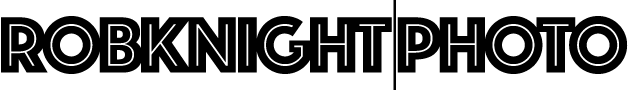
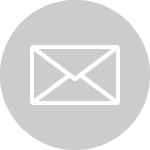
0 Comments