Unified color has released updates for their powerful HDR processing software. I’ll be trying out HDR Expose 3 and the 32 Float Plug-in over the next few weeks and I’ll let you know what I think. Here’s the full press release from Unified Color…
Unified Color Technologies Announces Major Upgrade With 3rd Generation Professional HDR Applications Including Ability To Merge Multi-Frame Handheld HDR Exposure Brackets
With HDR ExposeTM 3 and 32 Float® v3, the Company Helps Photographers Overcome Many Technological and Workflow Limitations of HDR Photography
Belmont, CA – July 24, 2013 – Unified Color Technologies, the experts in high dynamic range imaging (HDR), today announced the latest upgrades to its professional-level HDR software lineup. These upgrades improve the HDR workflow and significantly reduce the traditional limitations of HDR techniques, and most notably eliminate the need to photograph static scenes and the absolute necessity of a tripod to steady HDR exposures. New state of the art merge, alignment and deghosting algorithms have made the standalone HDR ExposeTM 3 the most powerful and intuitive professional HDR application available. With its comprehensive, 32-bit color editing capabilities, also available in the Photoshop® plug-in 32 Float v3, the upgraded software ensures photographers can realize their vision for the most true-to-life HDR images possible.
The single most frustrating issue cited by HDR photographers, and a major impediment to those adopting HDR techniques, is the complexity of working with multiple exposures. Because the bracketed exposures must be perfectly aligned to prevent ghosting artifacts, often requiring a tripod, HDR was limited to near-motionless scenes. Single pass tone mapping very wide dynamic range scenes to preserve consistent contrast and detail across the whole tonal range, from dark shadows to bright highlights, has also been a challenge for many. To address these pain points, the company’s R&D team have taken its proprietary Beyond RGBTM color technology to the next level, and reengineered the software with an intuitive combination of merge, alignment and deghosting and adaptive tone mapping algorithms that will change the way photographers approach HDR.
In his early testing of the new software upgrades, professional photographer, and author of HDRLabs.com and the new HDRI Handbook 2.0, Christian Bloch, said of the applications, “The true benefit of Unified Color programs lies in their Beyond RGB color technology which always treats color and luminance channels independently from each other. That means colors stay closer to the original capture – oversaturation artifacts, cross-channel pollution, and undesired color shifts simply don’t occur.” says Bloch. “My favorite features are the ability to perform very precise color tweaks and white balance adjustments, while keeping the output in full 32-bit. This is what makes HDR Expose 3 (and its sibling 32 Float v3) mature tools for professional HDR work.”
Key upgrades will ease the planning process behind HDR photography, making the creation of HDR images possible even when a tripod, long a mainstay of the HDR workflow, is not on-hand. While every photographer has their own limitations in terms of shutter speed and ability, they will now be able to create these images without a tripod as long as they are able to capture sharp, rapid-fire exposures. This technological advancement is made possible by a series of breakthroughs, including:
- New Adaptive Tone Mapping: This new capability automatically enhances control over local contrast, color, and detail retention within the all-important highlight areas of a merged HDR image while maintaining optimal contrast and color in darker areas of the image. This new functionality will be especially welcomed by professionals when photographing interior and exterior real estate.
- Upgraded Alignment Capabilities: HDR Expose now offers two completely redesigned alignment options: a fully automatic option with key frame selection and, for the most challenging exposure series, a manual assist option. Powered by redesigned alignment algorithms, the software can detect specific image features and calculate necessary transformations in order to provide optimal fitting and alignment.
- Reengineered Deghosting Algorithms: HDR Expose will now feature local and global deghosting algorithms to mitigate movement within or through the scene by working off of a key frame (against which all others are automatically compared and analyzed for moving objects.) Users can rely on the fully automatic deghosting default, increase control over the process by choosing optimal key frames, or take full control with powerful local deghosting tools to select individual objects for inclusion or removal.
- New File Browser: To help manage the multiple exposures, HDR Expose now offers a new file browser functionality that displays thumbnails rather than just file names, and automatically detects and groups exposure brackets for the merge process. For working professionals processing entire HDR shoots, the program also includes a batch merge that can automatically group, merge and apply presets to an entire shoot simultaneously.
- Improved Color Safe Dodge and Burn Brush: Leveraging the power of the software’s Beyond RGB color space, the dodge and burn brush allows photographers to selectively lighten and darken areas of the image without changing or shifting colors. The new 500 pixel brush is better suited for larger higher resolution files.
The standalone HDR Expose 3 also includes workflow-saving import/export plug-ins which are fully compatible with Adobe Lightroom® 5 and the latest version of Apple® ApertureTM.
32 Float V3
While HDR Expose is ideal for photographers seeking a standalone HDR solution, Unified Color recognized that those maintaining a Photoshop-centric workflow often expanded 32-bit color editing and HDR tone mapping options (most adjustment controls are unavailable for the full 32-bit files created during an HDR merge). For these photographers, 32 Float v3 provides that full range of image editing tools, also native to HDR Expose, all in a convenient Photoshop filter plug-in.
“We pride ourselves on providing photographers with the best possible tools for true color 32-bit HDR editing. Ease-of-use has always been a hallmark of our application designs.” said Alfred Zee, CEO of Unified Color Technologies. “The new technology in HDR Expose 3 extends the ease of use from the point of capture to the merging of exposures to final edits. More importantly however, it provides photographers the ability to capture HDR scenes they may never have previously thought possible.”
Pricing and Availability
HDR Expose 3 and 32 Float v3 are available immediately.
HDR Expose 3 is available for a new low price of $119. Customers that have purchased HDR Expose 2 after April 24, 2013 are eligible for a free upgrade. All other UCT customers can upgrade to HDR Expose 3 for just $59. For more details on HDR Expose 3, or to download the software, please visit: http://www.unifiedcolor.com/products/hdr-expose-3.
32 Float v3 is available for a new low price of $89. Customers that have purchased 32 Float v2 after April 24, 2013 are eligible for a no-cost upgrade. All other UCT customers can upgrade to 32 Float v3 for just $49. For more details on 32 Float V3, or to download the plug-in, please visit: http://www.unifiedcolor.com/products/32-float-3.
HDR Expose 3/32 Float v3 Combo Suite is available for a new low price of $149. Customers that have purchased Combo Suite v2 after April 24, 2013 are eligible for a no-cost upgrade. All other Combo Suite v2 customers can upgrade to 32 Float v3 for just $79.
The first 500 first-time customers for either product will also receive a complimentary e-copy of Christian Bloch’s HDRI Handbook 2.0. With this second edition, Bloch has completely rewritten the book, packing it with practical hints and tips, background knowledge, reference tools, breathtaking artist portfolios, and inspiring interviews. The book includes dozens of new easy-to-follow step-by-step tutorials, making the book a must-have for beginners seeking a methodically solid introduction and advanced readers wanting to refine their technique to perfection.
System Requirements
PC: Widows 8, Windows 7, Windows Vista (for 12 MP image or larger, 64-bit Windows version is recommended.) 2.0GHz dual core minimum, 2GB RAM (recommend 4GB), 265MB video card memory.
Apple: Intel Macintosh 2.0 GHz dual core CPU with 2GB minimum RAM (4GB is recommended) running Mac OS 10.6.4 (Snow Leopard), Mac OS 10.7.5 (Lion) and now OS 10.8.x (Mountain Lion).
About Unified Color
Unified Color Technologies is redefining the capabilities of visual technology with a unique color system that powers the next-generation of high dynamic range (HDR) imaging devices and software. A significant improvement over current industry standards, Unified Color’s new Beyond RGBTM color model presents a versatile color platform which is able to map a much larger color space encompassing the full human visual spectrum including colors found in nature and man-made light sources. Beyond RGB is available for licensing to digital imaging companies looking for a competitive market advantage. Powered by the Beyond RGB color model, the company’s flagship HDR software offerings have set a new industry standard for creating, depicting and editing the most realistic HDR images. More information about Unified Color can be found at http://www.unifiedcolor.com.
###
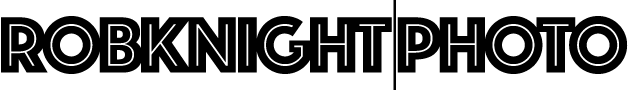
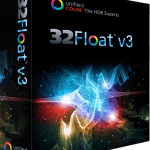
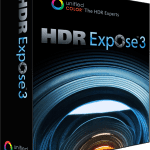
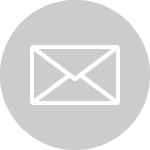
0 Comments