 I haven’t been keeping up with my blog as much as I would like for the last few months, but I have a good excuse… My son, Deacon, was born just about six months ago. As you can imagine he takes up a lot of my time. My wife wanted to get some shots of him taking his first bites of solid food. I’m sure she just wanted some nice snapshots, but I thought this would be a good opportunity to try out the Olympus flash system with multiple Olympus FL-600r Wireless Flashes
I haven’t been keeping up with my blog as much as I would like for the last few months, but I have a good excuse… My son, Deacon, was born just about six months ago. As you can imagine he takes up a lot of my time. My wife wanted to get some shots of him taking his first bites of solid food. I’m sure she just wanted some nice snapshots, but I thought this would be a good opportunity to try out the Olympus flash system with multiple Olympus FL-600r Wireless Flashes…
To control a flash wirelessly from the Olympus OM-D E-M5 you need to turn on RC mode. Press the ‘Menu’ button on the E-M5, scroll down to the second camera icon (Shooting Menu 2) and press ►. Scroll down to ‘RC mode’, then press ► and choose ‘on’. Press ‘ok’. You need a flash attached to the camera to act as a transmitter. You can use either the FL-LM1 that comes with the OM-D E-M5 or an FL-600r. If you use an FL-600r as a transmitter, the flash will automatically switch to RC mode when you turn on RC mode in the camera. Now turn your remote flashes on and set their mode to ‘RC’.
When RC mode is turned on in the camera, pressing the ‘ok’ button will bring up the flash control menu (press the ‘info’ button to see the SCP instead). You will want to make sure that your camera and your remote flashes are on the same ‘ch’ (1,2,3 or 4), and that your remotes are in the right channel (A,B or C). You can control the behavior of channels A, B and C separately from the flash control menu, as well as the behavior of the flash on the camera. You can use multiple flashes in each group. You may, for example, use channel A for your main light and channel B for your fill light so you can control the power of each channel separately.
 For these shots I had one FL-600r flash in a Shoot Through Collapsible Umbrella
For these shots I had one FL-600r flash in a Shoot Through Collapsible Umbrella high just to camera left. The flash was in TTL mode at 0 EV (exposure value). This light served to give me my base exposure. With this big soft light I don’t have to worry about my shadows getting too dark because they are filled by the shoot-through.
I placed another Fl-600r in a LumiQuest SoftBox III out of the frame to my son’s right. I had this flash in TTL mode with +.7 EV. I knew he would be facing into this light when he was eating. It works as a rim/ accent light and helps him stand out from the background. I used a 5-in-1 reflector with the black cover on to act as a flag and prevent the accent light from hitting the wall behind my son.
Once I had the lights set up I made a few test frames. I dialed a little bit of extra power into the accent light and I was up and running. The TTL metering for the Oly flash system works beautifully. Sure, I could dial in the flash power manually, but if I can get everything like I want it with a couple of clicks- I’m IN!
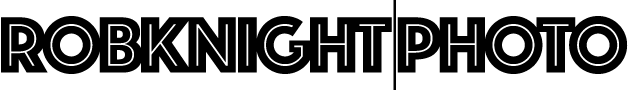


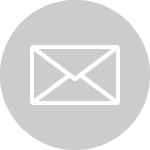
Superb images, great articles, love your blog, and a belated congratulations. Hope you are still having a blast photographing the two-year old. Cheers.
Cheers, Rob, Thanks!
These days I’m photographing a three year old and a one year old 🙂
The led on my fl600r blinks slowly. How can I stop that?
The LED blinks in RC mode by default. I don’t remember off hand how to disable that feature, but the manual has instructions for turning it off
Thanks for the straight forward instructions for setting up RC mode.
I have a question. I have a fl600r and E-M1. When the flash is in RC mode the LED on front of the flash blinks on then off continuously. Is this normal. If not how do I turn it off. I have the LED set on manual.
Thanks,
Rich
That’s letting you know the flash is in remote mode so you don’t accidentally leave it on and run down your battery. I believe you can turn it off in the settings, but you’ll have to check your manual. I recommend downloading the PDF manual.