Buying a new camera is a big deal! even seasoned professional photographers are like kids on Christmas when it comes to new gear. Along with this excitement comes some trepidation because with new tools comes new menus, new buttons, new settings, etc., etc…
It occurred to me as I was setting up my new Olympus E-M1X that it might be helpful to share my settings with you to give you a starting point for setting up your own E-M1X. I’ve borrowed a couple of E-M1X cameras from Olympus since May, and I have a pretty good idea about how I like the camera to be set up. This is by no means the “right” way to set up a camera, it is simply MY way. I will explain my decisions as I go, and if they make sense to you then try them out!
The settings are listed here in the order that you will see them in the Custom Menu. I have only listed the settings that I initially changed from the default. If you don’t see a menu item listed here, I didn’t change it. There are many settings that I might change from situation to situation. These are simply my baseline settings based on my experience with the E-M1X.
Here we go!
Starting with Custom Menu A1:
AF+MF- On. This allows you to tune the focus with the focus ring on the lens if the AF doesn’t grab exactly where you want it. This comes in handy if you’re shooting wildlife that is behind branches for example.
A2
AF Area Pointer- On2. I like to see the focus boxes in the viewfinder when I’m using C-AF so I can make sure the predictive focus is doing what I need it to.
A3
AF Illuminator- Off. The light is distracting, and ineffective at the average nature/wildlife distances.
B1
Button Function– I use the top front button for WB, and the same setting for the vertical Fn button in the same position.
Center Button- AF Area Select. I’m not sure why this isn’t the default, but I like to be able to change the AF area and move the AF points with the same joystick.
B2
C-lock Settings– Checked ONLY Front Dial and Rear Dial for regular and vertical controls. This is handy for shooting sports or wildlife in manual exposure mode so you don’t accidentally adjust your exposure settings.
C1
C-AF Release Priority- Off. I want the camera to be focussed before it releases the shutter. What good is 10 frames per second if they are out of focus?
D1
Picture Mode Settings– deselect the picture modes you will never use. This is a simple time saver, and it is totally up to you. This menu item allows you to limit the Picture Modes you have to scroll through when you’re using the menu and the SCP.
Drive Mode Settings (Menu item is only the drive icons)- Same as above. Uncheck the drive modes you never use so you don’t have to scroll through them to change the drive mode. For example, I don’t use the sequential high modes, so I don’t want to have to scroll past them to get to sequential low each time.
D2
Frame Rate- High. This allows the fastest refresh rate for the EVF and makes tracking moving subjects that much easier.
Playback Default Setting (Triangle/magnifying glass)- Equally Value. This magnifies the image to 100% when you press the OK button during image playback. I think this is imperative when you’re checking focus. If you zoom too much or not enough, you’re not getting an accurate idea of sharpness.
D4
Beep Setting (First icon)- OFF!! Nothing drives me crazier than the BEEP! when a camera focuses. The box turns green when it’s in focus. Go with that 🙂
E1
Noise Filter- Off. This is High ISO noise reduction applied to jpegs at high ISO settings. I prefer to have the detail and deal with the grain myself.
Low ISO Processing- Detail Priority. I’ll take image quality over drive speed every time.
Noise Reduct.- Off. This is Long Exposure noise reduction. As I said before, I would rather deal with any grain myself.
G
Color Space- AdobeRGB. This is a wider color gamut than SRGB, so the camera collects more color information.
H1
Card Slot Settings- Auto Switch. I save both stills and video to slot 1, and auto switch goes to slot 2 when the first card is full
I
EVF Info Settings- Checked only Custom 1- Histogram and highligh/shadow checked. I don’t want to have to scroll through several screens to get the info I want. I press the INFO button while I’m using the EVF if I want to see the histogram, and press it again for a clear view. easy-peasy.
Well… There ya go! That’s my initial setup for the Olympus E-M1X. What are some of your favorite settings? I would love to hear how you like to set up your E-M1X! Check out my recent videos for more tips and tricks!
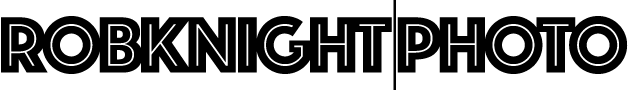
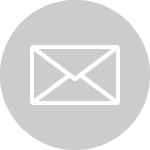
Now that you have been working with this camera for quite a while. Do you have an;y other recommendations or changes to these settings. I just got an M1x. I couldn’t pass up the $1,000 discount, and with the new firmware, I had to get it. Since then, I’ve been searching for guides for the M1x only to find that there aren’t any.
Congratulations, Steven! They are definitely offering deals that are hard to pass up. I am finishing the course materials for my upcoming Olympus Masterclasses, and I will let you know if there are any settings I come across that aren’t on this list.