I wanted to do a post to address the Lightroom info that people are searching for lately. There are a few questions that seem to come up regularly. Here are a few of those questions, and some things I’ve helped my friends with lately.
This is a simple thing, but it had a friend of mine stumped. Have you ever been using the adjustment brush or spot removal tool and lost the cursor? You can see it over the panels and the rest of your computer screen, but not over your image? Make the brush bigger. If you make the brush too small you will not be able to see it over your image. I have only had this problem on my MacBook pro, since you can scroll with 2 fingers on the trackpad to change the brush size. With one swipe of the trackpad your cursor disappears!
Another frequent question about the tools in the tool strip is how to hide or show the ‘pins’ that show where the brush or gradient begins. Simply press the ‘H’ key to hide the pins, and again to show them. This also applies to the dust removal tool as well. Press ‘H’ to show or hide the circles where the dust was removed. To show or hide adjustment’s mask, or areas that are being affected, press the ‘O’ key. Press shift+O to change the mask to a different color. For example, if your image is mostly red, you would want to change the color of the mask so you could see the mask against the image.
Keep an eye out for more quick tips like this in my column on the DP Experience website. This new site features a great podcast with Rick Sammon and Juan Pons, and lots of info about shooting and processing your digital images. The site officially launches on December 1.
Please email me with questions or ideas for more quick tips.
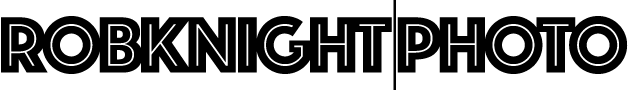
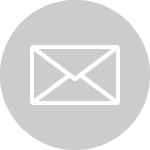
0 Comments