I was stitching a panorama together in Photoshop CS6 the other day and I wanted to do a little dodging and burning on the final image while I was there. As I was making layers and painting masks I felt like I was moving in slow motion. I finally gave up and sent the pano back to Lightroom so I could use the adjustment brush. I was done with my editing in just a few minutes.
I love the adjustment brush, but I don’t think I realized how much quicker and easier it is than Photoshop until recently. The adjustment brush (and all of the tools in the LR develop module) is available in Photoshop in Adobe Camera Raw, but I find that most Photoshop users don’t use ACR for those adjustments because they’re used to using layers and masks.
The beauty of the adjustment brush is that you can apply any combination of the available adjustments with a single mask without adding multiple layers. Need to increase the Exposure of an area but tone down the Highlights in the same area? no problem. Enhance your sunset sky by lowering the exposure, increasing the clarity and adding a color overlay, all with one mask. Paint it once and adjust it as much as you like. Nice!
The other thing I like about the Lightroom adjustment brush is the fact that all of your changes are non-destructive. Your original file is never directly edited, and there is no need to save a different file after each adjustment. Lightroom allows you to save a “virtual copy” to process the file and save different versions if you like. These virtual copies are basically different sets of instructions for processing your original and take up hardly any space on your hard drive.
Photoshop is a powerful tool. I still use it, and there are things that Lightroom 4 just can’t do (stitching panoramas for one). At this point I do 90% of my editing in LR4, and I don’t feel like I’m giving up any quality in doing so. If you’re using Lightroom but not using the adjustment brush, give it a shot. I think you’ll find that it is more powerful than you think.
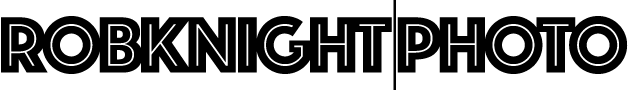
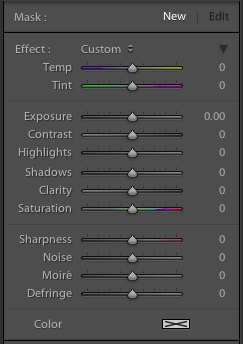
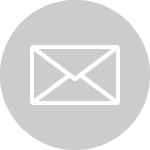
0 Comments