
The LUMIX GH4 is attached to the Swarovski STX85 scope using the Digidapter and 20mm f1.7 lens
Digiscoping is the practice of making photographs using a high-powered spotting scope as a super-telephoto lens. It is hardly a new practice, but there are tools available that make the process easier than ever. Digiscoping is of special interest to me since I shoot a lot of wildlife and there are limited long-lens options for the LUMIX system.
There are digiscopers using several different brands of spotting scopes. The popular camera adapters have mounts available for virtually every brand of scope. The setup I’m using is the same one used by top digiscoper Tara Tanaka. Tara is a LUMIX shooter (GH4) and was kind enough to give me a digiscoping lesson at Bosque del Apache NWR last November.
My Digiscoping setup.
The scope I’m using is a Swarovski STX85. It is a 25-60 power scope with a straight eyepiece. I have found the STX85 to be very sharp and easy to focus. I have tried two different methods for attaching a camera to the scope, and here are my findings so far:
- Swarovski TLS APO camera adapter. This adapter attaches to your camera via the lens mount. It is basically a special designed 30mm lens that interfaces with the eyepiece of the scope. It is very easy to use since you simply attach it to your camera and clip it onto the scope. With a LUMIX camera attached the APO gives you a range of 1500-3600mm effective focal length, and an equivalent aperture range around f8.8- f21.
- LUMIX 20mm f1.7 pancake lens with the Digidapter digiscoping adapter. This is the setup that many of the top digiscopers, including Tara Tanaka, use. The Digidapter works with many different scopes, but the Swarovski version I have attaches to the scope using the same collar that the APO uses. The 20mm f1.7 lens doesn’t give you the same magnification that the APO does. It’s in the neighborhood of 1000-2000mm according to my rudimentary calculations. The benefit of using the adapter and 20mm lens is apparent when you measure your exposure. I found that using the Digidapter and 20mm lens gave me 2-stops more light at the widest zoom setting. That is the difference in shooting at 1/250sec and 1/1000sec, or shooting at ISO800 instead of ISO3200. That is a significant difference!
If you match the field of view of the Digidapter/20mm combo to the Swarovski APO, you zoom the scope to it’s 40x setting. As you zoom the scope you effectively close down the aperture and let in less light. If you match the field of view you get the exact same exposure with the Digidapter/20mm as you do with the APO. In fact, the APO is a tiny bit sharper and has better contrast. The difference is in the 2-stops of light and wider field of view you can achieve with the Digidapter and 20mm f1.7.
Another tool to consider when digiscoping is a decent fluid tripod head and a sturdy tripod. At the extreme magnification you’re shooting through the scope it is important to hold that sucker still! I use my Induro CT-314 tripod and a Manfrotto 701-HDV head. I also strongly recommend using a remote shutter release to further minimize camera shake.
My Camera Settings.
There are a couple of things I would recommend before you worry about exposure. First of all switch the camera to manual focus mode and make sure focus peaking is ON (it should be on by default). You can adjust the color and intensity of the peaking in the Custom Wrench menu on your GH4. Next I recommend turning your auto review OFF in the Custom Wrench menu. I find that this works better for using the motor drive. Speaking of the motor drive, set your Burst Rate to M (medium) in the Rec menu. Tara Tanaka showed me that it is easier to see the focus peaking and track moving subjects if you take the burst rate down a notch from the maximum 12fps.
I approach the scope in the same way I would any long telephoto lens. When it comes to camera settings, my main objective is to keep the shutter speed as high as possible to avoid camera shake. I use Aperture priority mode and set the aperture to its widest setting. That’s f1.7 on the 20mm LUMIX lens. You can use Aperture priority with the APO as well, and the lens will be wide-open by default. I like to use aperture priority because I don’t want to adjust too many settings if I need to quickly transition from bright to dark areas or vice versa.
I set the ISO manually and I choose an ISO setting that will afford me the best balance between high shutter speed and image quality. If you use auto ISO the camera will generally opt for a lower ISO and a moderately low shutter speed as well. Generally I have been using ISO800 even in bright daylight. The image quality on the GH4 is great at this setting, and it allows me to shoot with shutter speeds between 1/2000sec and 1/8000sec depending on the light. I have no reservations with shooting the GH4 up to ISO 3200-6400 depending on the conditions. I would rather have a sharp shot with a bit of grain than a blurry shot without grain.

Sandhill Crane- Still shot from 4k video
Digiscoping is also great for shooting video. Of course the GH4 shoots fantastic 4k video, and the clips you can capture at 1000mm+ can be truly amazing. I have found 4k photo mode to be great for digiscoping moving targets. I like to shoot 4k photo mode in the 4:3 aspect ratio so my 4k stills match my regular stills. You also get the benefit of a little bit extra reach in 4k mode without costing you any light.
I have just begun to scratch the surface of what is possible through the long lens of my spotting scope. I’ll be leading a few excursions with the scope during events I have coming up this spring, and I can’t wait to get this thing to Costa Rica in April! If you’re interested in some incredible digiscoping work, be sure to check out the Digiscoping group on Facebook. The quality of work there never ceases to amaze me, and the community is very helpful with questions and advice. I have to give a special “shout-out” to Tara Tanaka as well. Her work is truly inspirational, not to mention it’s done with LUMIX cameras 🙂 Look for more digiscoping images from me in the future… I’m afraid I’m hooked!
- Red Shouldered Hawk
- Cardinal
- Snowy Egret
- Snowy Egret
- Juvenile White Ibis
- Wood Stork
- Great Egret
- Osprey on the wing
- Sandhill Cranes
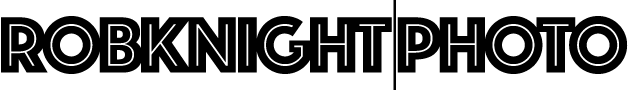









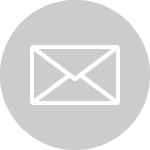
Rob: I enjoyed meeting you at last month’s Photo Fest in Ponte Verde and I appreciate your getting me started with the Swarovski STX, Digidapter,and Panasonic GH4. Unfortunately, I was very new to digiscoping and I lacked hands on experience as several components of my system were back ordered. Consequently I was unable to take full advantage of your time. Meanwhile I have read everything I could on the subject and found that no single instructional text or video fully addressed the setup. Your two pieces, however, were far and away the most helpful of any I came across. Long Lens for Your Lumix, which appears on your site, provides important suggestions on GH4 settings and operation for digiscoping. Also your video published this month, “Setting up the Panasonic GH4 on a DA and Swarovski X scope” is essential viewing, especially for anyone intending to complete setup solo. Had I known previously what you described in these pieces then I would have avoided hours of searching for solutions to several critical problems pertaining to exposure and focus.
Many photographers who pair the STX and GH4 have high praise for the DA as an exceptionally well-crafted and versatile piece of equipment. And many set up the components as you suggest. Even so, I am left with these questions:
First, the GH4 is set to MF with the focusing ring on the STX used to fine focus. Perhaps I’ve missed something, but the material is curiously silent on the use of GH4’s respected AF feature. Please confirm whether the DA is designed for use with GH4 AF, and if so, under what circumstances is it best suited. I know from experience, that selecting AF produces focus hunting until I power the camera off or release tension on the DA’s fastening screw to slide the GH4 away from the STX eyepiece.
Second, the 20mm f/1.7 is set to its widest aperture. Obviously this aperture produces an extremely shallow depth of focus so that a subject bird, posing a short distance away, would likely not have all its parts in focus. You do not indicate whether you keep this setting without alteration. Please describe circumstances you recommend stopping down the aperture.
Again, thanks for your good work.
Hi David,
I only use the GH4 in manual focus with the scope. While you CAN use AF, you have to get the scope pretty close first and I have found it more trouble than it’s worth. Focus peaking on the GH4 makes MF fast and relatively easy.
The depth of field with the scope is mostly a function of the scope itself. You want as much light as possible coming through that lens, and I don’t think you would see much (any?) benefit from stopping down. I haven’t found it to increase DOF at all.
Cheers,
Rob
Thanks for taking my questions about focus and depth of field with the digiscope. I have enjoyed as well the blogs and podcasts featured on your site, which add relevant and interesting commentary. Keep up the good work.
Hi Rob,
I need some advice, and hope you can offer me some. I have been shooting bird video semi-professionally for years (Raven On The Mountain Video Productions). Over the last three years, every time I see what Tara Tanaka is doing, I say to myself “You really ought to switch to digiscoping”. But I haven’t, and the reasons are several. Mostly they are preconceived notions about what I would lose in digiscoping in order to get the much-desired 4K resolution. May I lay some of these out before you for comment, and possibly recommendation? I don’t know if you have shot “regular video” before
digiscoping, and have a feeling for both formats. I hope maybe you do.
I use a Sony PMW-300 camcorder (vintage 2011) with a Nikon 80-400 zoom. It gives an effective maximum equivalence of 2200 mm, equal to a good digiscoping set up. The problem is that to get this, it uses 3 1/2″ sensors. These give good 1920 x 1080 resolution, but can’t compare with a Lumix G4.
One advantage to my system is its speed. Speed is critically important to me. I can zoom in from max telephoto to something much, much less, and refocus in a couple of seconds. I have a manual iris, and can adjust my aperture even faster. Most of what I see of digiscoped video is set pieces, where the bird isn’t moving very much. I get the impression that making adjustments is not something you can do quickly. Is that not correct? For example, do you have to focus the scope AND the camera? So my first question is how good is digiscoped video for flying birds and flitting warblers.
My second question regards light. I rarely shoot slower than 1/120, unless the light is bad. I prefer 1/500 to 1/1000 sec for flight, and I do a lot of flight. My camcorder handles these with ease at 0 gain (which correlates to about ISO 200). How does digiscoping with a Lumix handle light? For an extreme example, a Veery in moderate shadow at 8 AM at 1/60th and f/5.6 gives me a pretty good exposure. What would a digiscope set up do in those light conditions?
While talking of woods, what is a digiscope’s capability of focusing, and framing a whole bird (say thrush-size)at 50-100 feet? I would hate to have to tear down my set-up and put up a different camera if the bird came close.
I assume that the large ring I see on Swarovski scopes is for focusing. I would hate to try to be accurate with a Kowa-style little knurled knob. I understand that the camera itself uses a wide-angle lens, and basically focuses on the exit of the scope’s eyepiece. Is that correct? Then, as alluded to above, does the focus of the camera remain fixed at all times?
I have some experience with small cameras and their aperture settings. To change the iris requires going to a touch screen, finding a menu item, adjusting, and closing. Good for about 15 seconds. The bird is gone. What is the situation with a digiscope?
One huge advantage to my current camcorder is that it has a real eyepiece, with an eyecup. Not only that, it accomodates a screw-in diopter lens than increases the resolution 30%. There is no light glare, like you get with the flat LCD screen on all cameras today. I know that you can buy several after-market hoods for the Lumix view screen. Are they effective in bright sun? When you get one chance to focus on a bird, you gotta be able to see it sharply
and not realize that you were off, once you get home. How good is the Lumix’s peaking? Does it work through a scope? My Sony’s is iffy.
I know that early DSLRs capable of video were limited to how long you could shoot a clip. They got hot and shut down. Is that still a problem? I don’t shoot minutes-long clips.
Regarding audio, I assume that the Lumix has a way to plug in a microphone and keep the audio synced accurately with the video. Is that true? I hope poorly synced audio isn’t the reason why so many digiscoped videos feature music! Having to travel with a lot of audio adapters would be a deal killer. Does a microphone run off phantom power from the camera, or is a separate power source required?
What about batteries? I can run all day on three batteries each the size (although not the shape!) of a dinner roll. Easy to put in a pocket. How about the Lumix?
I really appreciate your time in answering all of this. Since the camcorder manufacturers have no intent to offer a small chip, professional grade, 4K product any time soon, I really need to consider if I can digiscope, and not change the nature of my videography.
Many thanks for your time and help.
Steve Siegel,
Miami, FL
Hi Steve,
I’m going to share my personal opinion with you. Your mileage may vary… When a spotting scope is zoomed to it’s maximum reach you are dealing with VERY little light. I don’t have the exact numbers in front of me, but it is f22+. The digiscopers I know generally use their scopes at the widest end of the zoom range because more zoom tends to mean softer images and more CA.
You are correct in assuming that a spotting scope does NOT lend itself to quick adjustments.
Honestly I haven’t shot through a spotting scope since the LUMIX/Leica 100-400mm lens came out. A stabilized, weather-sealed 200-800mm equivalent with FAST auto focus is much more useful to me than the manual-everything and extra gear that comes with digiscoping. Not to mention that lens is only around $1800.
I hope that helps!