Back button auto focus is a great way to get the benefits of both single AF and continuous AF at the same time. Wildlife photographers use this setup quite often, but it is useful for many different types of photography. It is easy to setup Back Button auto focus on your LUMIX camera. You only have to change two menu items, and they are on the same screen in the Custom (C wrench) menu.
Back Button AF for LUMIX Cameras
Back button auto focus is a great way to get the benefits of both single AF and continuous AF at the same time. Wildlife photographers use this setup quite often, […]
Written By Rob Knight
On April 7, 2018
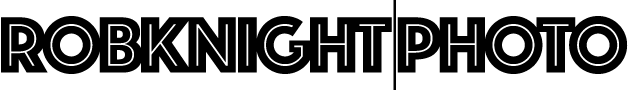
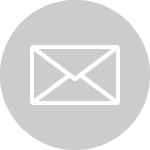
Great video, Rob. Is it possible to have the GH4 on auto mode and use pinpoint focusing? When I switch to iA+ mode, I’m unable to use my thumb as a focus button. Am I missing something?
Thanks! I’m afraid the auto mode eliminates most of the customizing you might do to the controls. Try program auto (P) mode for a mostly auto experience with the ability to change your controls!
Hi Rob, I have a question I’d like to ask you. Although I managed to assign the focusing function to the back button, what I’d like is to lock exposure with the release button, but even if I press that button and then recompose, the exposure keeps changing. Doing this on other cameras like Canon or Sony is super simple, but I haven’t been able to find a way to doing on my Lumix G85, which has identical menu to what you show in the video. Can you help me please? Thank you!
Hi Joe, I’m not sure if you can do that on the G85. I’m afraid I don’t have one to look through the menu
My GX8 will not continue focus when set up according to your instructions. It will focus each time I press the AE-ON button though.
Correct. If the AF mode is set to continuous, the continuous AF will work when you press the AF-on button.
Thanks for your video on back button focus. I have my Panasonic G9 set up as you demonstrate and have used back button focus extensively. However, I do have one issue in that if I press the af/ae lock button and release it, it doesn’t hold the focus if I move my camera around and then back to the initial frame. It is because I have moved the camera too far away from the initial frame?
I just found an answer to my prior question about AF not holding focus. I have been using Manual exposure mode and found it does not work to hold focus in that mode.
Hi Virginia, I don’t know why the exposure mode setting would affect the AF, but I’m glad you figured out your issue!
On my Lumix GX8, it appears I have to reset the back button autofocus every time I turn on the camera. Is there a way to save the settings?
The AF settings should not reset when you turn the camera off. You might want to have the camera checked out.