I was a little skeptical when I first got a GNARBOX. It seemed like another portable hard drive with a built-in card reader. You can see from the video above that it turned out to be much more than that for me. The original GNARBOX has allowed me to ditch my laptop when I’m traveling and shooting; and I still get to backup, review, and edit my images.
Today is an exciting day because it is the release of GNARBOX 2.0 on Kickstarter. This is not just firmware upgrade, this is a total redesign based on feedback from users of the original product. There are a lot of new specs with the new version, but I thought I would share my favorite new features. Maybe a short list will help you get the idea. The GNARBOX 2.0 is a tool that can actually change the way you work in the field.
There are a couple of things that were at the top of my list for the second generation of the GNARBOX, but the main one was speed. GNARBOX 2.0 has an SSD and upgraded specs to make everything you do on the machine faster. That will go a long way toward making the user experience better.
The two processes in particular that tend to slow me down on the GNARBOX V1 are unfortunately the ones I use the most: downloading images and reviewing them on the GNARBOX. The GNARBOX V1 downloads raw and jpeg files from the internal SD reader quite quickly. The problem is more in the time it takes to start the download. You have to start up the GNARBOX, connect a device (your phone or iPad), open the GNARBOX app, then choose the files you want to download.
The GNARBOX 2.0 remedies this situation with the addition of the new Safekeep app, external buttons, and a built-in screen on the device. With the GNARBOX 2.0 you can simply plug in your SD card and press a button to begin your download. The Safekeep app lets you set up your backup how you like it. Your files can be copied to the GNARBOX, an external connected drive, and even cloud services like Dropbox.
There is another new app that is designed to speed up your workflow. The new Selects app is built to review raw files fast. You can cruise through your images and pick your favorites while you’re still in the field. I’m also happy to report that you can add star ratings in the Selects app that will be in the metadata when you import the files to Lightroom CC. Talk about a time saver!
Speaking of Lightroom… I was happy to see Lr integration listed as a big feature in the GNARBOX 2.0. I like the fact that the GNARBOX integrates into my workflow instead of forcing me to change the way I work.
Another feature I am looking forward to is a removable battery. I will be glad to have more than one battery for my GNARBOX 2.0 so I can always be ready to fire it up. There have been a few times when I had to wait for my current GNARBOX to charge before I could work on my images. Let me tell you, that’s a drag.
The GNARBOX 2.0 comes in more capacity options than the original, which s only available in 128GB and 256GB models. You can get the GNARBOX 2.0 with an SSD up to 1TB. These choices make the GNARBOX 2.0 able to replace your daily driver hard drive if you so desire. My GNARBOX V1 is 128GB, so I generally delete all of it’s contents after a class or workshop once I have transferred the images to my “regular” hard drive when I get home.
Traveling with just the GNARBOX and an iPad had made a big difference for me. No more laptop in the field means I get to leave 6-7 pounds at home. I use smaller camera equipment so I have a lighter load. Now my image processing workflow has been downsized with cool new technology as well. Check out the kickstarter video and page for more details (THE EARLY BIRD PRICES ARE AMAZING!!), and please don’t hesitate to ask me questions about the original GNARBOX.
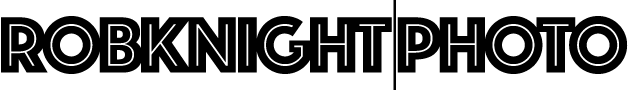

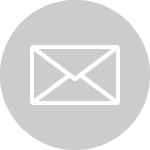
Which version is yours? When I clicked on the link, the one pictured seemed smaller, with the SD card slot on the end, with no mention of the other ports you mentioned in your video. This seems to be just what I have been looking for, as I do a lot of travel photography as well.
The Gearbox v.2 is shipping soon, but I still use the first generation.